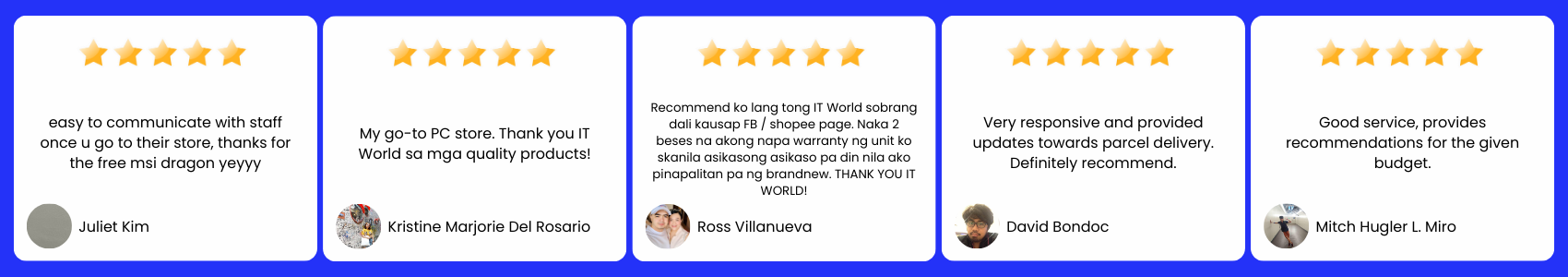Product Name: TP-Link TL-SG2210P JetStream 8-Port Gigabit Smart PoE+ Desktop Switch with 2 SFP Slots
Key Feature
* Features 8 PoE+ ports, with total PoE power budget of 58W* and useful PoE power management features
* Gigabit Ethernet connections on all ports provide full speed of data transferring
* Integrated security strategy including 802.1Q VLAN, ACL, Port Security and Storm control help protect LAN area investment
* L2/L3/L4 QoS and IGMP snooping optimize voice and video applications
*WEB/CLI managed modes, SNMP, RMON bring abundant management features
* Innovative energy-efficient technology saves up to 50% of power consumption
Specification
HARDWARE FEATURES
Standards and Protocols
• IEEE 802.3i, IEEE 802.3u, IEEE 802.3z, IEEE 802.3ab,
• IEEE 802.3ad, IEEE 802.3af, IEEE 802.3at, IEEE 802.3x, IEEE 802.1d, IEEE 802.1s,
• IEEE 802.1w, IEEE 802.1q, IEEE 802.1p, IEEE 802.1x
Interface
• 8× 10/100/1000Mbps RJ45 Ports (Auto-Negotiation/Auto MDI/MDIX)
• 2× 1000Mbps SFP Slots
Network Media
• 10BASE-T: UTP category 3, 4, 5 cable (maximum 100m)
• 100BASE-TX/1000Base-T: UTP category 5, 5e or above cable (maximum 100m)
• 1000BASE-X: MMF, SMF
Fan Quantity: Fanless
Power Supply
• 100~240VAC, 50/60Hz
• External Power Adapter(Output: 53.5VDC/1.31A)
PoE Ports (RJ45)
• Standard: 802.3af/at compliant
• PoE Ports: 8 Ports
• Power Supply: 61 W*
Dimensions ( W x D x H ): 8.2 x 4.9 x 1.0 in (209 x 126 x 26mm)
Mounting: Desktop / Wall-Mounting
Max Power Consumption
• V3.2: 76.5 W (220 V/50 Hz) (with 61 W PD connected); 10.3 W (220 V/50 Hz) (no PD connected)
• V4: 74.4 W (220 V/50 Hz) (with 61 W PD connected)
• V5: 77.8 W (110 V/60 Hz) (with 61 W PD connected)
Max Heat Dissipation
• V3.2: 261.02 BTU/hr (220 V/50 Hz) (with 61 W PD connected); 35.14 BTU/hr (220 V/50 Hz) (no PD connected)
• V4: 253.89 BTU/hr (220 V/50 Hz) (with 61 W PD connected)
• V5: 265.3 BTU/hr (110 V/60 Hz) (with 61 W PD connected)
PERFORMANCE
Switching Capacity: 20 Gbps
Packet Forwarding Rate: 14.88 Mpps
MAC Address Table: 8K
Packet Buffer Memory: 4.1 Mbit
Jumbo Frame: 9 KB
SOFTWARE FEATURES
Quality of Service
• 802.1p CoS/DSCP priority
• 8 priority queues
• Priority Schedule Mode
- SP (Strict Priority)
- WRR (Weighted Round Robin)
• Queue Weight Config
• Bandwidth Control
- Port/Flow based Rating Limit
• Smoother Performance
• Storm Control
- Multiple Control Modes(kbps/ratio)
- Broadcast/Multicast/Unknown-Unicast Control
L2 and L2+ Features
• 16 IP Interfaces
- Support IPv4/IPv6 Interface
• Static Routing
- 32 IPv4/IPv6 Static Routes
• DHCP Server
• DHCP Relay
- DHCP Interface Relay
- DHCP VLAN Relay
• DHCP L2 Relay
• Static ARP
• Proxy ARP
• Gratuitous ARP
• Link Aggregation
- Static link aggregation
- 802.3ad LACP
- Up to 8 aggregation groups and up to 8 ports
per group
• Spanning Tree Protocol
- 802.1D STP
- 802.1w RSTP
- 802.1s MSTP
- STP Security: TC Protect, BPDU Filter/Protect,
Root Protect
• Loopback Detection
• Flow Control
- 802.3x Flow Control
• Mirroring
- Port Mirroring
- CPU Mirroring
- One-to-One
- Many-to-One
- Flow-Based
- Ingress/Egress/Both
• Device Link Detect Protocol (DLDP)
• 802.1ab LLDP/ LLDP-MED
Advanced Features
• Automatic Device Discovery
• Batch Configuration
• Batch Firmware Upgrading
• Intelligent Network Monitoring
• Abnormal Event Warnings
• Unified Configuration
• Reboot Schedule
VLAN
• VLAN Group
- Max. 4K VLAN Groups
• 802.1Q tag VLAN
• MAC VLAN: 12 Entries
• Protocol VLAN
• GVRP
• Voice VLAN
Access Control List
• Support up to 230 entries
• Time-Range
- Time Slice
- Week Time-Range
- Absolute Time-Range
- Holiday
• Time-based ACL
• MAC ACL
- Source MAC
- Destination MAC
- VLAN ID
- User Priority
- Ether Type
• IP ACL
- Source IP
- Destination IP
- IP Protocol
- TCP Flag
- TCP/UDP Source Port
- TCP/UDP Destination Port
- DSCP/IP TOS
• IPv6 ACL
• Combined ACL
• Rule Operation
- Permit/Deny
• Policy Action
- Mirror
- Rate Limit
- Redirect
- QoS Remark
• ACL Rules Binding
- Port Binding
- VLAN Binding
• Actions for flows
- Mirror (to supported interface)
- Redirect (to supported interface)
- Rate Limit
- QoS Remark
Security
• AAA
• 802.1X
- Port based authentication
- MAC (Host) based authentication
- Authentication Method includes PAP/EAP-MD5
- MAB
- Guest VLAN
- Support Radius authentication and
accountability
• IP/IPv6-MAC Binding
- 512 Binding Entries
- DHCP Snooping
- DHCPv6 Snooping
- ARP Inspection
- ND Detection
• IP Source Guard
- 253 Entries
- Source IP+Source MAC
• IPv6 Source Guard
- 183 Entries
- Source IPv6 Address+Source MAC
• DoS Defend
• Static/Dynamic/Permanent Port Security
- Up to 64 MAC addresses per port
• Broadcast/Multicast/Unicast Storm Control
- kbps/ratio control mode
• Port Isolation
• Secure web management through HTTPS with
SSLv3/TLS 1.2
• Secure Command Line Interface (CLI)
management with SSHv1/SSHv2
• IP/Port/MAC based access control
IPv6
• IPv6 Static Routing and ACL
• IPv6 Dual IPv4/IPv6
• IPv6 Interface
• Multicast Listener Discovery (MLD) Snooping
• IPv6 neighbor discovery (ND)
• Path maximum transmission unit (MTU) discovery
• Internet Control Message Protocol (ICMP)
version 6
• TCPv6/UDPv6
• IPv6 applications
- DHCPv6 Client
- Ping6
- Tracert6
- Telnet(v6)
- IPv6 SNMP
- IPv6 SSH
- IPv6 SSL
- Http/Https
- IPv6 TFTP
MIBs
• MIB II (RFC1213)
• Bridge MIB (RFC1493)
• P/Q-Bridge MIB (RFC2674)
• Radius Accounting Client MIB (RFC2620)
• Radius Authentication Client MIB (RFC2618)
• Remote Ping, Traceroute MIB (RFC2925)
• Support TP-Link private MIBs
• RMON MIB(RFC1757, rmon 1,2,3,9)



*** Reminders:
1. Take a video of yourself while unboxing the parcel. This would serve as proof if you have concerns with the parcel.
2. Ask the delivery rider to present a valid ID (e.g., driver’s license, UMID) and/or take a picture of the delivery rider with your payment.